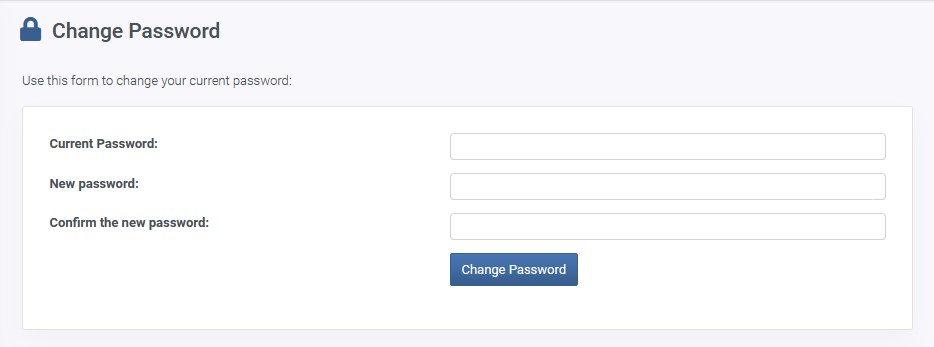If you are having trouble accessing your account, Resetting your password is the quickest and easiest way to regain access.
Using the “Forgot your password” link
If you have forgotten your password or need to reset it without being signed in already you can do this directly from the sign in page by clicking “Forgot your password?”
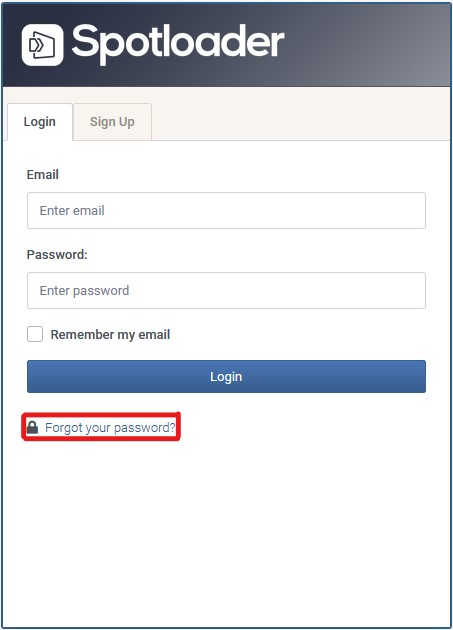
Enter the email that you use to access your account on Spotloader and select “Reset my password”.
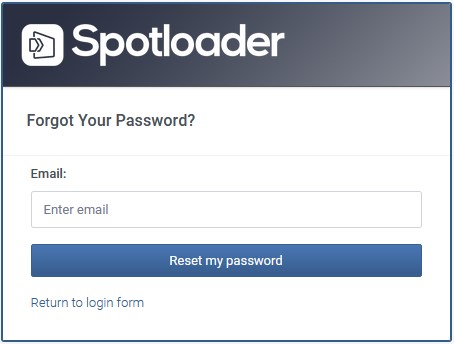
An email with a verification code will be sent to the email that was entered which will be used to validate the new password that is created.
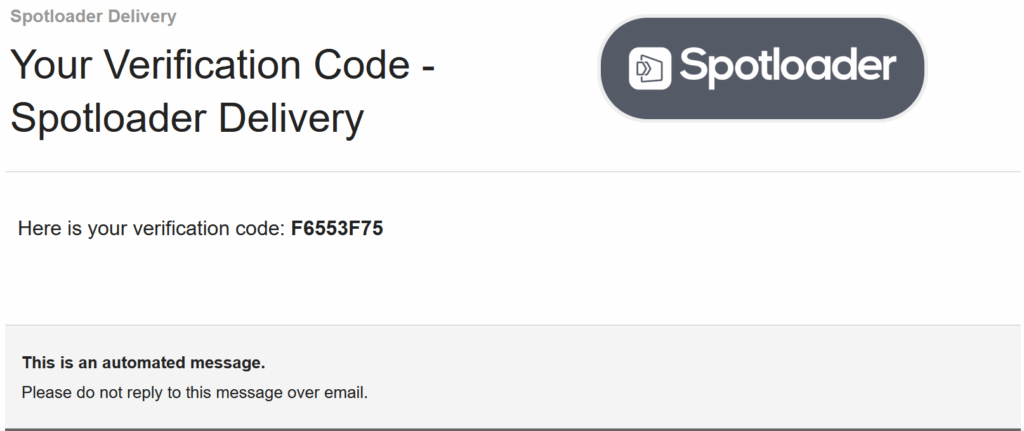
The verification code will need to be entered into the reset password form in Spotloader. Once the form has been filled out with the new password you can then login using the newly created password.
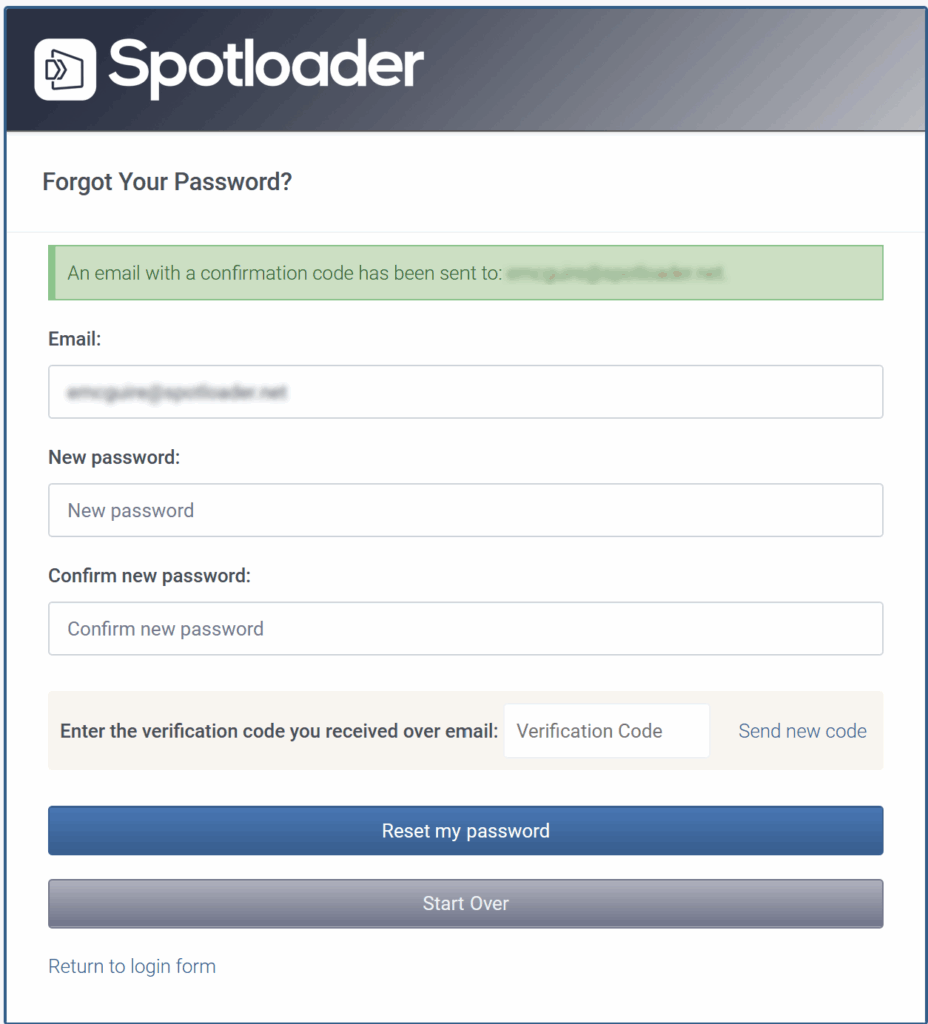
Change password while currently logged in
You can change your password directly from the Dashboard page if you are already logged into Spotloader.
On the Dashboard page click on Change my password.
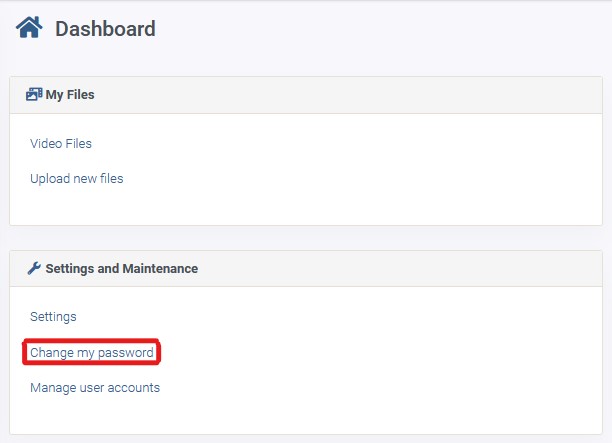
Enter the required information to update your Spotloader password.